How to get started with the Rover
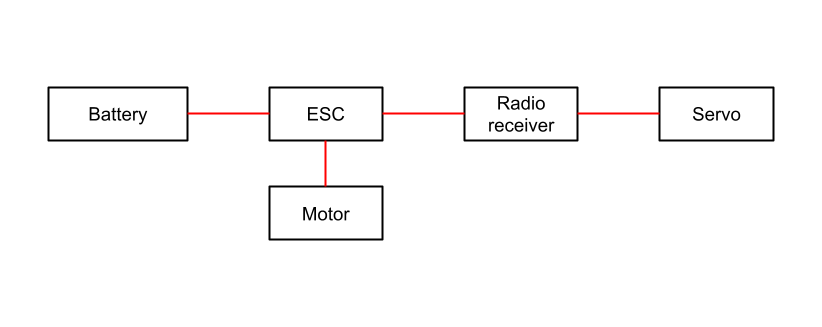
our other blogs

CanEduDev Rover: Progress Report on System Integration and Architecture
CanEduDev Rover: Technical Progress Update on System Integration We are excited to share a detailed update on the ongoing development of the CanEduDev Rover, a key project within our collaboration wit...
read more
Leveraging the Rover as a Complement to HIL and SIL Testing
Small-scale testing is a valuable approach for validating designs and control algorithms in fields such as automotive and robotics. CanEduDev’s Demo Rover provides an efficient, low-cost p...
read more
Designing Robust CAN-Based Control Systems: A Case Study with the CanEduDev Rover
Introduction Designing a robust and efficient CAN-based control system requires careful consideration of multiple factors, including message priorities, frequency, content, and overhead. This art...
read more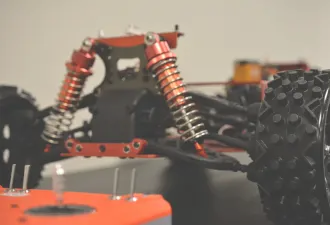
Introducing the Rover: Unleash Innovation, Unveil Excellence
Are you ready to revolutionize your corporate showcasing and educational experiences? Look no further than the Rover, the ultimate model car that's not just a vehicle—it's a canvas for your creati...
read more
CanEduDev Partners with KTH and Telenor on Advanced Autonomous Driving Project
Project Overview: CanEduDev, in collaboration with the Royal Institute of Technology (KTH) and Telenor, has initiated the project "Autonomous Drive of a Minicar Using Edge Computing and 5G Communica...
read more
Video example of the Rover working seamlessly with Kvaser’s Airbridge
Below is a video example of the Rover working seamlessly with Kvaser’s Airbridge, illustrating the potential of our combined technologies. Thank you to Kvaser for inviting us to the QSR/TA confer...
read more